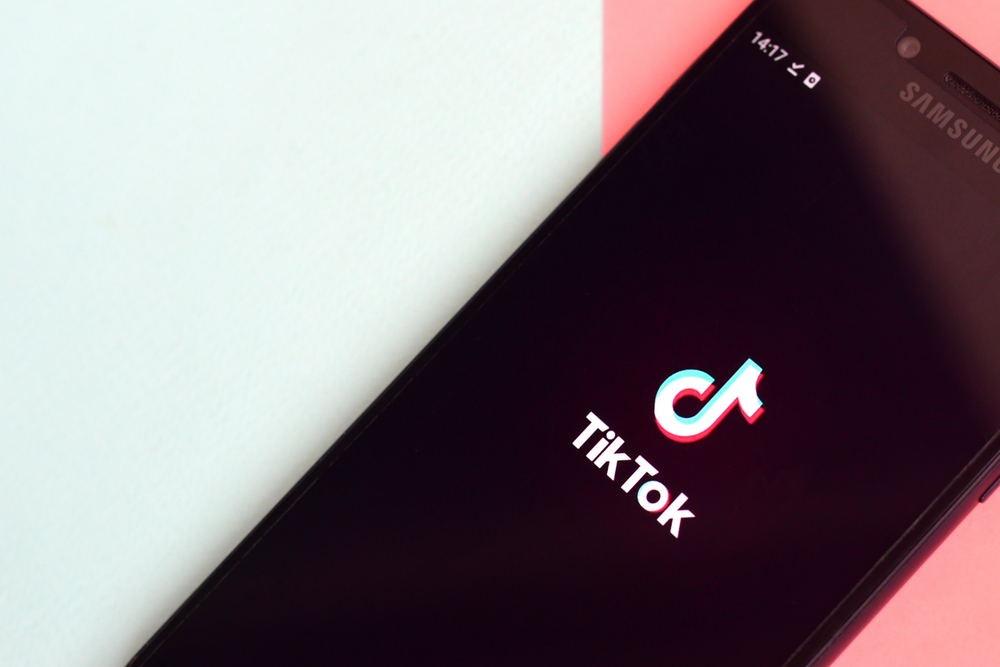TikTok has taken the world by storm and has become one of the most popular social media platforms in recent years.
With over 1 billion active users, it’s no wonder many people are looking to take advantage of the platform’s reach and use it to promote their brand, share their creativity, or connect with others.
With so much content being made every day, finding what you’re looking for is challenging.
Reveal how to search on TikTok like a pro, so you can easily find the content you want and get the most out of the platform.
You can learn everything from how to search on TikTok to more advanced search techniques, so you can be sure you’re using the platform to its fullest.
Understanding TikTok’s Search Features
The platform offers a variety of search features that can help you find exactly what you’re looking for. Mastering TikTok’s search features and understanding how to access the search bar. This can typically be found at the top of the screen, where you can enter keywords or hashtags to search for content.
If you access the search bar, you can explore the different available filters. These include hashtags, locations, users, and sounds.
Hashtags are a great way to find content related to a specific topic or theme, for example, #food or #fashion.
Locations allow you to find content from a specific area, which can be useful if you’re looking for content from a particular city or country.
Users can find content from specific accounts, while sounds allow you to find content that uses a specific audio clip.
Using these filters effectively can help you find the content you’re looking for more easily. A good tip is to use multiple filters at the same time.
If you’re looking for food videos from a specific city, you could use the location filter to find videos from that city and the hashtag filter to find food-related content.
TikTok’s search algorithm is constantly changing and improving, so look for any updates or changes to the search features.
Finding Trending Content
One of the best ways to find popular and trending content on TikTok is by using the “For You” page. This page is personalized for each user and shows a curated selection of videos based on the user’s interests and engagement history.
Here’s a direction on how to access and use the “For You” page:
Step 1: Open the TikTok app and tap оn the “For You” tab at the bottom of the screen.
Step 2: Scroll through the videos on the page and take note of the hashtags, sounds, and accounts that are being featured. These are often indicators of what is currently trending on the platform.
Step 3: Tap on a video that interests you and takes note of the hashtags and sounds used in the video. You can then use these hashtags and sounds to find more related content.
Step 4: If you want to find trending content from а specific location, you can use the location filter on the search bar. Simply enter the location you want to search for, and then use the “For You” page to scroll through the results.
Step 5: Keep an eye on the “For You” page regularly, аs it is constantly updated with new content. This will allow you to stay up-to-date with the latest trends on the platform.
Advanced Search Techniques
You may want to take your search skills to the next level with some advanced techniques.
Here are a few options to consider:
A. Using Boolean operators (AND, OR, NOT) in searches: Boolean operators are special words that can bе used to refine your searches. Using “AND” will take results that contain both of the keywords you’re searching for, “OR” will open results that contain either keyword, and “NOT” will exclude results that contain a certain keyword.
Searching for “food AND recipes” will yield videos that have both “food” and “recipes” in the caption or hashtags, while searching for “food NOT recipes” will return videos that have “food” in the caption or hashtags but without “recipes.”
B. Searching within specific accounts: You can use the search bar to find content within a specific account. Enter the account’s username preceded by the “@” symbol. This will bring up all the posts from that account.
C. Using the “Explore” tab tо find niche content: The “Explore” tab on TikTok can be a great way to find niche content. It’s a great place to discover trending content and explore new accounts. You can also use the filters in the “Explore” tab to find content based on specific topics, hashtags, and locations.
Taking these advanced search techniques, you can narrow your searches and find even more specific content on TikTok. These tips can help you find content that is more relevant to your interests and connect with niche communities on the platform.
Conclusion
Mastering TikTok’s search features and understanding how to find trending content can take your experience on the platform to the next level.
Suppose you’re a content creator, marketer, оr casual user. Understanding how to effectively search and discover content on TikTok can help you connect with a wider audience, stay up-to-date with the latest trends, and make the most of the platform.
Look at the search bar, filters, and the “For You” page for the best results. Experiment with different techniques to find what works best for you.