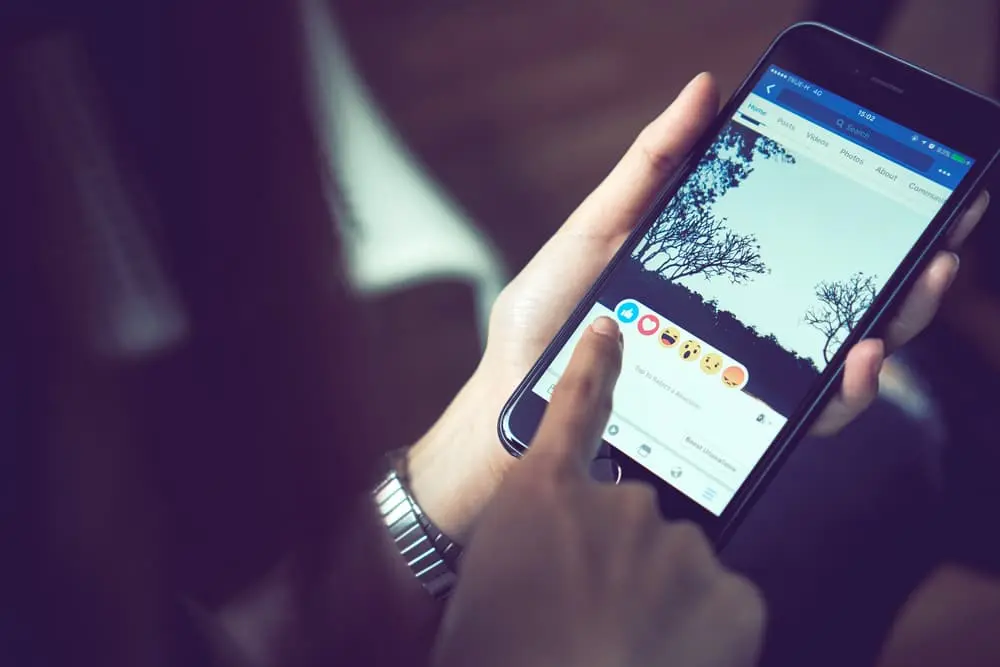In recent years, Facebook Live has become an increasingly popular way for individuals and businesses to connect with their audience in real-time. This feature allows you to broadcast a live video to your Facebook page or profile, where viewers can interact with you and ask questions as you stream. Whether you’re a content creator, entrepreneur, or simply someone who wants to share their thoughts and experiences with the world, going live on Facebook can be a valuable tool for engaging with your followers.
However, if you’re new to Facebook Live, it can be a bit daunting to figure out how to get started. That’s why in this article, we’ll walk you through the process of setting up and streaming your first Facebook Live session. We’ll cover everything from preparing your page to interacting with your viewers, and we’ll provide tips for making the most of your live sessions. So, if you’re ready to take the plunge into the world of Facebook Live, let’s get started!
Preparing to Go Live
Before you hit the “Go Live” button on Facebook, there are a few things you should do to make sure you’re ready to stream. In this section, we’ll cover the key steps to take before you start broadcasting.
- Preparing your Facebook page: The first step to going live on Facebook is to make sure your page is set up properly. This includes checking your page settings, ensuring you have a strong internet connection, and making sure your profile picture and cover photo are up to date.
- Choosing a topic: It’s important to have a clear idea of what you want to talk about before you start your live session. Think about what your audience is interested in and what you’re knowledgeable about, and choose a topic that will provide value to your viewers.
- Planning the length of your live session: While you don’t need to have a strict schedule for your live sessions, it’s helpful to have a general idea of how long you’ll be streaming. This will help you plan your content and give your viewers an idea of how much time they should set aside to watch.
- Promoting your live session: Once you’ve chosen your topic and planned your content, it’s important to promote your live session to your audience. This can include creating a Facebook event, posting about it on your page, and sharing it on other social media channels.
By taking these steps to prepare for your live session, you’ll be able to create a more engaging and effective stream that resonates with your viewers.
Setting up Your Live Stream
Once you’ve prepared your Facebook page and have a topic in mind, it’s time to start setting up your live stream. In this section, we’ll go over the key steps to configure your camera and microphone, choose your audience, and add a description and title to your live video.
- Accessing the Facebook Live feature: To start a live video, go to your Facebook page and click on the “Live” button at the top of the page. This will bring up the Facebook Live interface, where you can configure your video settings.
- Configuring your camera and microphone: Before you go live, you’ll want to make sure your camera and microphone are working properly. You can choose to use your device’s built-in camera and microphone or an external camera and microphone for better quality.
- Choosing your audience: When you start your live stream, you can choose who can see your video. You can make it public, so anyone on Facebook can watch, or limit it to specific groups or individuals.
- Adding a description and title: To help your viewers understand what your live stream is about, you should add a description and title to your video. This should be a clear and concise summary of your topic that will catch the attention of your audience.
By following these steps, you’ll be able to set up your live stream and ensure that everything is working properly before you go live. This will help you create a more professional and engaging stream that resonates with your viewers.
Going Live
Once you’ve prepared your Facebook page and set up your live stream, it’s time to start your broadcast! In this section, we’ll cover the key steps to starting your live stream, interacting with your viewers, managing comments, and providing value to your audience.
- Starting the live stream: Once you’ve configured your video settings, you can hit the “Go Live” button to start your broadcast. Make sure to introduce yourself and your topic to your viewers, and let them know what they can expect from your stream.
- Interacting with viewers: One of the key benefits of Facebook Live is the ability to interact with your viewers in real-time. Encourage your viewers to comment and ask questions, and be sure to respond to as many comments as you can during your stream.
- Managing comments: As your stream progresses, you may start to receive a lot of comments from your viewers. To keep your stream focused and engaging, you should try to manage these comments by addressing questions, highlighting interesting points, and moderating any inappropriate content.
- Providing value to your audience: Throughout your live stream, it’s important to provide value to your audience by sharing insights, answering questions, and offering practical advice. By doing so, you’ll be able to build trust and engagement with your viewers.
By following these steps, you’ll be able to create a more engaging and effective live stream that resonates with your viewers. Remember to be yourself, stay focused on your topic, and have fun with the process!
Ending Your Live Stream
As your Facebook Live stream comes to a close, it’s important to wrap up your session in a professional and engaging way. In this section, we’ll cover the key steps to ending your stream, engaging with viewers after the broadcast, and following up with additional content.
- Ending the live stream: When it’s time to end your live stream, you can simply hit the “Finish” button on the Facebook Live interface. Make sure to thank your viewers for tuning in and let them know where they can find additional information about your topic.
- Engaging with viewers after the broadcast: Even after your live stream is over, you can continue to engage with your viewers by responding to comments, answering questions, and providing additional resources. You can also encourage viewers to follow your page or join your email list to stay updated on future content.
- Following up with additional content: To continue providing value to your audience, you may want to follow up your live stream with additional content, such as a blog post, podcast episode, or social media post. This can help keep your audience engaged and build your brand over time.
By following these steps, you’ll be able to create a more professional and engaging live stream that leaves a positive impression on your viewers. Remember to be gracious and thank your viewers for tuning in, and provide clear next steps for those who want to learn more about your topic.
Best Practices for Facebook Live
Here are some best practices for Facebook Live that you can include in a list:
- Plan ahead: Prepare your content and make sure you have all the equipment and resources you need before you start your live stream. This can help you avoid technical issues and stay on track during your broadcast.
- Promote your live stream: Let your followers know about your upcoming live stream in advance to build anticipation and attract a larger audience. You can create a Facebook event or social media posts to promote your broadcast.
- Keep it concise: Attention spans can be short on social media, so it’s important to keep your live stream focused and engaging. Aim for a duration of around 10-20 minutes, and keep your content relevant to your audience.
- Interact with your viewers: One of the key benefits of Facebook Live is the ability to engage with your audience in real-time. Be sure to encourage comments and questions, and respond to them as much as possible during your broadcast.
- Provide value: To keep your audience engaged and build your brand, it’s important to provide valuable content during your live stream. Share insights, answer questions, and provide practical advice that your audience can apply in their own lives.
- Be authentic: Social media is all about authenticity, so don’t be afraid to be yourself during your live stream. Be genuine, approachable, and personable, and your audience will appreciate it.
- Follow up with additional content: To continue building your brand and engaging your audience, consider following up your live stream with additional content, such as a blog post or social media post.
By following these best practices, you’ll be able to create more engaging and effective Facebook Live streams that resonate with your audience and build your brand over time.
Conclusion
In conclusion, Facebook Live is a powerful tool for building your brand, engaging your audience, and providing valuable content to your followers. By following best practices such as planning ahead, promoting your live stream, interacting with your viewers, and providing value, you can create more effective and engaging live streams that resonate with your audience. Whether you’re a business owner, content creator, or social media influencer, Facebook Live can be a valuable addition to your marketing strategy. So, get out there and start streaming!