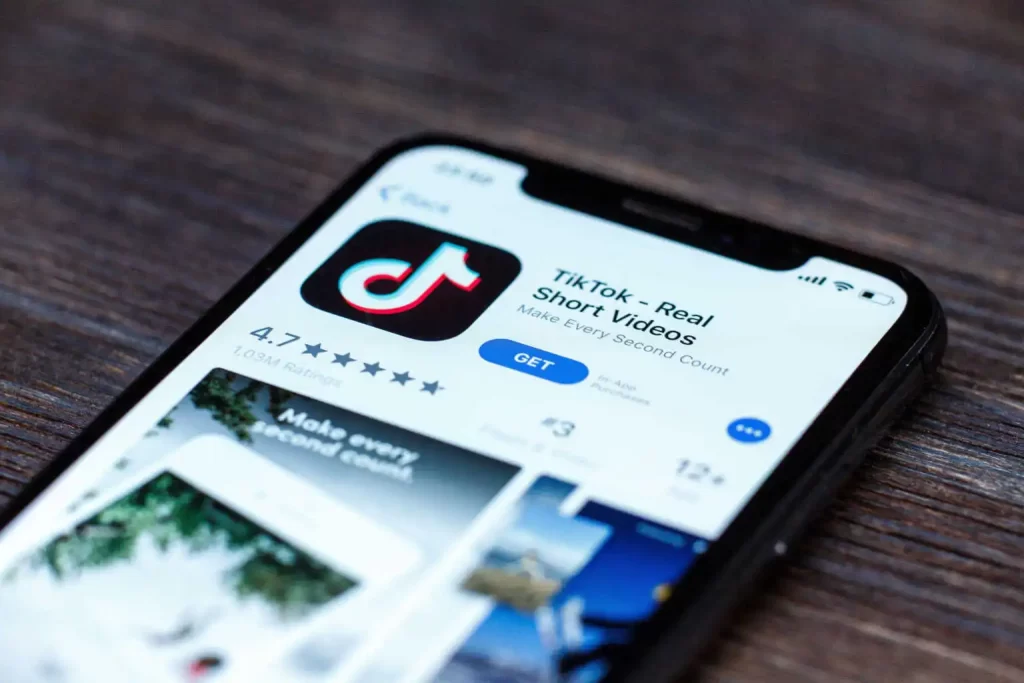TikTok has burst in popularity, becoming a major player in social media. TikTok allows users to make and share short, creative videos that are a great way to showcase their individuality and originality. TikTok’s ability to let users add voice effects to videos is just one of the app’s numerous features that have proven to be a hit.
Users can experiment with different voices in their videos thanks to these tools. Find out how to acquire voice effects in TikTok, and learn everything from the basics to sophisticated methods for making your custom voice effects that will set your videos apart from the rest.
Understanding Voice Effects on TikTok
TikTok’s voice effects are an excellent way to spice up your videos and give them a unique and humorous spin. Some essentials for grasping TikTok’s voice effects:
- Definition: Voice effects are digital filters that can alter the sound of your voice in various ways. These effects can make your voice sound slower, faster, higher-pitched, lower-pitched, or distorted in many other ways.
- Importance: Voice effects are a necessary part of creating entertaining TikTok videos. They allow you to add personality and humor tо your videos, making them more engaging and shareable.
- Different types: There are many different types of voice effects on TikTok, including:
- Slow Motion: This effect slows down your voice, making it sound deeper and more dramatic.
- Echo: This effect creates an echo effect that repeats your voice, giving it a haunting or surreal quality.
- Robot: This effect makes your voice sound like a robotic or mechanical voice, adding a futuristic touch to your videos.
- Chipmunk: This effect makes your voice sound higher-pitched, similar to the voice of a chipmunk.
4. Combined with other effects: Voice effects can also be combined with other effects on TikTok, such аs filters, music, and stickers. You can create unique and entertaining videos that stand out by combining different effects.
How to Get Voice Effects on TikTok
Getting voice effects on TikTok is easy. Follow these step-by-step instructions to add voice effects to your videos:
- Open the TikTok app and log in to your account.
- Record a new video or select a video from your camera roll.
- Once you have recorded or selected your video, tap the “checkmark” button tо move to the next screen.
- Tap the “Voice Effects” button on the right-hand side of the editing screen.
- You will now see a range of voice effects to choose from. Scroll through the options and select the one you want to use.
- Once you have selected your voice effect, tap the “play” button to preview the effect on your video.
- If you are happy with the effect, tap the “checkmark” button to save it to your video.
- You can now edit your video further by adding filters, stickers, or music, or you can simply tap the “Next” button to move to the next screen.
- You can add a caption and hashtags on the final screen and choose who can see your video.
- When you are ready to post your video, tap the “Post” button.
Tips and tricks for using voice effects effectively
Here are some tips and tricks for using voice effects effectively:
- Use voice effects sparingly: While voice effects can be entertaining, too much of a good thing can be overwhelming. Use voice effects sparingly to avoid detracting from the overall quality of your video.
- Use the right effect for the right moment: Different voice effects suit different types оf videos and moods. A chipmunk voice effect may be perfect for a playful and lighthearted video but inappropriate for a serious or emotional one.
- Don’t overdo it: While it’s tempting to go all out with voice effects, do not overdo it. If your voice is too distorted or difficult to understand, your viewers may lose interest in your video.
- Practice with timing: Timing is everything when it comes to voice effects. Practice timing and know exactly when to use your voice effect for maximum impact.
- Combine voice effects with other elements: To create a truly engaging and entertaining video, consider combining voice effects with elements such as music, filters, or text. You can create a more dynamic and visually interesting video using multiple elements.
Advanced Techniques for Creating TikTok Voice Effects
Here are some tips and tricks tо help you create more unique and creative voice effects on TikTok:
- Use external software: While TikTok has many built-in voice effects, you can create custom effects using external software. Many free and paid apps allow you to create and edit audio files with various effects.
- Editing audio with a third-party app: If you have recorded your audio, you can edit it using a third-party app before adding it to your TikTok video. This allows you to add effects, adjust the pitch and tempo, and make other modifications to create a unique sound.
- Add special effects to voice effects: You can combine voice effects with other effects tо create more unique and engaging videos. You can use a filter that changes the color or lighting of your video to create a mood or atmosphere that complements the voice effect.
- Practice and experiment: The more you practice using voice effects, the more comfortable you become with them. Experiment with different effects, try out different combinations and don’t be afraid to make mistakes. The more you play with voice effects, the more likely you will discover new and exciting ways to use them in your TikTok videos.
In Conclusion
TikTok’s voice effects are a fun and easy way to express yourself creatively in your videos. You may easily incorporate voice effects into your videos by familiarizing yourself with the various options.
You can produce more distinctive and individual voice effects with more advanced approaches. You can now make entertaining TikTok videos that stand out from the crowd.