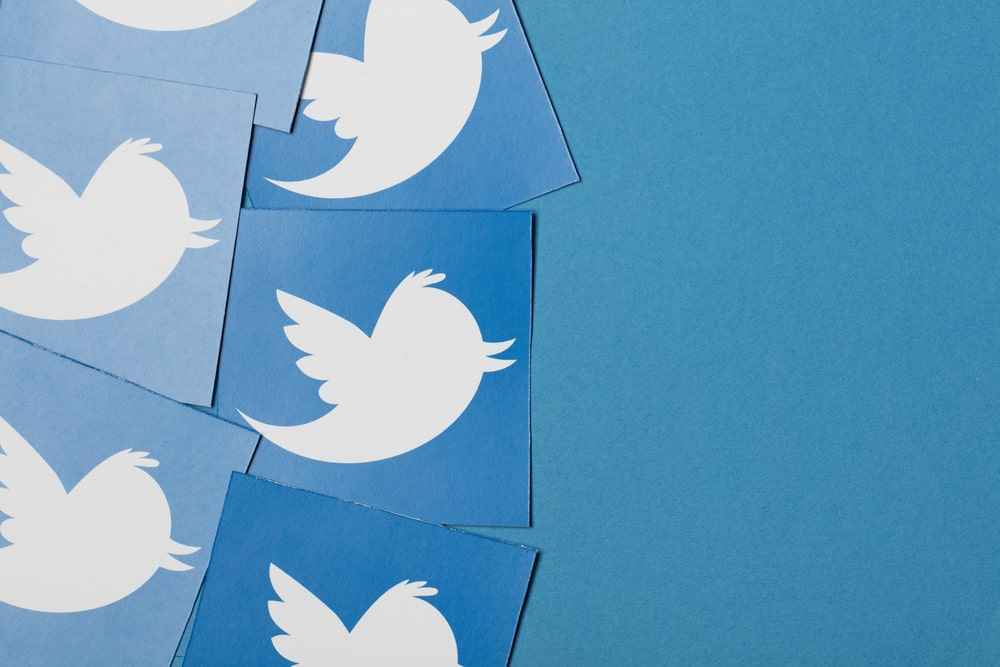Have you ever come across a tweet that was deleted before you could read it? Have you ever wanted to see what a deleted tweet said?
Finding deleted tweets can be challenging, but with the right tools and some know-how, it can be done. Take a quick look at why people delete tweets and then dive into the tools and techniques you can use to find deleted tweets.
Why People Delete Tweets
Twitter is a popular platform for sharing thoughts, opinions, and news with the world. Sometimes people delete their tweets for a variety of reasons.
Here are a few of the most common reasons why people delete tweets:
Privacy Concerns: People may delete tweets that contain sensitive information, such as personal phone numbers, addresses, or credit card numbers. They do this to protect their privacy and avoid any potential security breaches.
Regret Over Something Posted: People may delete tweets that contain offensive or inappropriate language or that they later regret posting. This could be due to pressure from friends, family, or employers.
Correction of a Mistake: People may delete tweets that contain incorrect information or that they later realize are inaccurate. This is done to maintain their credibility and avoid spreading false information.
Tools for Finding Deleted Tweets
When finding deleted tweets, you can use a few different tools.
Here are three of the most popular options:
- Wayback Machine: This digital archive of the internet allows you to see what websites looked like in the past. The Wayback Machine can find deleted tweets by searching for a specific Twitter account and browsing the archived pages to see if the deleted tweet is available.
- Tweet Downloader: This tool allows you to download all of your tweets (or someone else’s tweets) to a text file. You can then search the text file for the deleted tweet.
- Twitter Advanced Search: This feature of Twitter allows you to search for tweets based оn specific criteria such as keywords, location, and date. You can use Twitter Advanced Search to find deleted tweets by searching for the account that posted the tweet and then narrowing your results based on specific keywords or dates.
Step-by-Step Guide on How to Use the Wayback Machine
The Wayback Machine is a useful tool for finding deleted tweets because it archives websites and allows you to view them as they appeared in the past.
Here’s how to use the Wayback Machine to find deleted tweets:
- Accessing the Wayback Machine: To use the Wayback Machine, simply go to the website (archive.org) and enter the Twitter account you are searching for in the search bar.
- Searching for a Specific Tweet: Once you have accessed the Wayback Machine, you can browse through the archived pages to see if the deleted tweet is available.
Step-by-Step Guide on How to Use Tweet Downloader
Tweet Downloader is a tool that allows you to download all of your tweets (or someone else’s tweets) to a text file.
Here’s how to use Tweet Downloader:
- Accessing Tweet Downloader: To use Tweet Downloader, simply go to the website (tweetdownloader.com) and enter the Twitter username of the account you want tо download tweets from.
- Downloading Tweets: When you have entered the Twitter username, click the “Download Tweets” button. This will initiate the download of all the tweets from the specified account.
- Searching for a Deleted Tweet: If the download is complete, open the text file and search for the deleted tweet using the search function of your text editor.
Step-by-Step Guide on How to Use Twitter Advanced Search
Twitter Advanced Search is a feature of Twitter that allows you to search for tweets based on specific criteria such аs keywords, location, and date. Here’s how to use Twitter Advanced Search to find deleted tweets:
- Accessing Twitter Advanced Search: To access Twitter Advanced Search, go tо the Twitter search page (twitter.com/search-advanced) and click on the “Advanced search” option.
- Searching for a Specific Tweet: Once you have accessed Twitter Advanced Search, enter the keywords or phrases associated with the deleted tweet in the “Words” field. You can specify the Twitter username in the “From these accounts” field to limit your search results to a specific account.
- Refining Your Search Results: You can refine your search results by specifying a date range, location, оr other criteria. This will help you narrow down the results and make it easier to find the deleted tweet.
Limitations of Finding Deleted Tweets
Another way to find deleted tweets is by using a Twitter archive, a record of all your tweets (or someone else’s) saved on your computer or
other devices.
Here’s how to use a Twitter archive to find deleted tweets:
- Downloading Your Twitter Archive: To download your Twitter archive, gо to your Twitter account settings, click “Your Twitter data,” and click “Download.” This will initiate the download of your Twitter archive.
- Extracting the Twitter Archive: Extract the archive to access the files. You should see a folder with the files, including a “tweets” folder.
- Searching for a Deleted Tweet: Open the “tweets” folder and search for the deleted tweet using the search function of your text editor or file explorer.
Conclusion
Wayback Machine, Tweet Downloader, and Twitter Advanced Search are just a few tools that can recover deleted tweets. Because of the differences in methodology and scope between available tools, it’s useful to experiment with various approaches to find the one that best suits your needs.